LinkedIn offers several ways to advertise. The first is to send emails, i.e. direct messages, to other users of the platform. The principle is very simple: you fill in the targeting you are interested in to reach people who might be interested in your offer, and the ad platform takes care of sending your message to these people. You can track your KPIs directly on LinkedIn Ads: how many people saw your message, how many responded to it...
The other way to advertise is to send LinkedIn users to your website to promote your product, event or service. As we all know, to run campaigns well, you need to measure them properly. If a user follows your ad and arrives on your site, you will need to use tags to track their actions and measure the effectiveness of your campaigns. This tag is the LinkedIn Insight Tag. Let's find out what it is, how to install it and how it can help you increase your ROI on LinkedIn.
What is the LinkedIn Insight Tag or LinkedIn Conversion Tag?
The LinkedIn Insight Tag is LinkedIn's own conversion tracking tag. If you regularly advertise on other social networks or search engines, you should be familiar with this tag concept. The LinkedIn Insight Tag is the LinkedIn equivalent of the Facebook Pixel, for example.
A tag is a line of code with a unique identifier, which you insert into the source code of your website pages. This tag sends information about the visitors to your pages to LinkedIn and thus makes it possible to track whether the users who clicked on your ads subsequently bought your product or subscribed to your service. It is therefore an extremely important element in tracking the effectiveness of your advertising campaigns.
Where can I find my Insight Tag on LinkedIn?
To have a LinkedIn Insight Tag, you will need an ad account. Go to your Campaign Manager, then under "Account Resources", click on "Insight Tag".

By clicking on "Manage Insight Tag" you will find it in your account:

You can copy and paste it from here, to integrate it into your website pages, or use the partner integrations already possible.
How to install the LinkedIn Insight Tag?
The installation of the LinkedIn tag is sometimes complex, and can vary depending on the technologies you use on your site. Here's a quick overview.
Install the LinkedIn Insight Tag on Wordpress
Let's start with Wordpress: it is after all the most widely used CMS in the world, and it powers the majority of sites.
There are several ways to install the LinkedIn Insight Tag on your Wordpress site. The easiest is probably to use extensions. The extension "Add LinkedIn Insight Tag for LinkedIn Ads" from Pagup is probably the easiest. Install it: you just have to paste your tag in the field provided so that it is displayed on all the pages of your website.
Other plug-ins exist, which allow you to place more tags, if you use different social networks.
.jpg)
Install the LinkedIn Insight Tag on Shopify
This is a less common request, but one that we get from time to time. How do I install the LinkedIn tag on Shopify? It's actually as easy as on Wordpress with this extension. The extension, however, is not free. If you don't want to spend the money, you still have the option of adding the tag in hard copy.
Pour cela, il vous faudra modifier le thème de votre boutique Shopify, pour intégrer le tag sur l’ensemble des pages. Comme indiqué dans la documentation LinkedIn, le tag doit être ajouté dans la section <body>, juste avant la fin de celui-ci (donc vers la fin de la page).
Install the LinkedIn Insight Tag on Webflow
Pour installer l’Insight Tag de LinkedIn sur un site Webflow, rien de plus simple. Il suffit de créer un bout de « Custom code » et d’y insérer votre tag, là encore avant la balise </body>.
Install the LinkedIn Insight Tag with Google Tag Manager
If you use several tags on your site, the use of Google Tag Manager is recommended. This will allow you to manage all your tags and pixels in one place, without weighing down your web pages.
To install the LinkedIn tag via Google Tag Manager, you will need to create a new tag in your container, and choose Linkedin from the available products. A tag template is present and you will just have to fill it with your information to make it active on your site.
What is the LinkedIn Inside Tag for?
.jpg)
As explained above, the LinkedIn tag will be used to measure the performance of your campaigns in order to control them with greater precision and optimise them as much as possible.
The LinkedIn tag works in a similar way to other social networks. This tag alone can allow you to measure the number of visitors your campaigns generate, study the pages they browse, the time they stay on the site and get demographic information about them.
To go further, you will need to set up specific events such as purchases, brochure downloads or subscriptions to newsletters or services.
With the information provided by the LinkedIn ad tag, you'll be able to optimise your campaigns to improve their performance. For example, the data will allow you to refine the targeting of the users you use, or to perform AB tests on several ads. Study which ones work best, which message works best with which audience, to create campaigns that bring you more and more leads.
GrowthYouNeed, your LinkedIn advertising agency
At GrowthYouNeed, our mission is to help our clients grow their business through digital, growth hacking and growth marketing techniques. One of the levers we activate the most is LinkedIn.
Thanks to its ability to target people according to their professional profile (position, company, industry...) and their demographic profile, the social network allows us to help our clients create and optimise effective campaigns.
A question about LinkedIn? A marketing need? Don't hesitate to contact us: we will be happy to discuss your problem with you!





































.png)






.png)









.png)



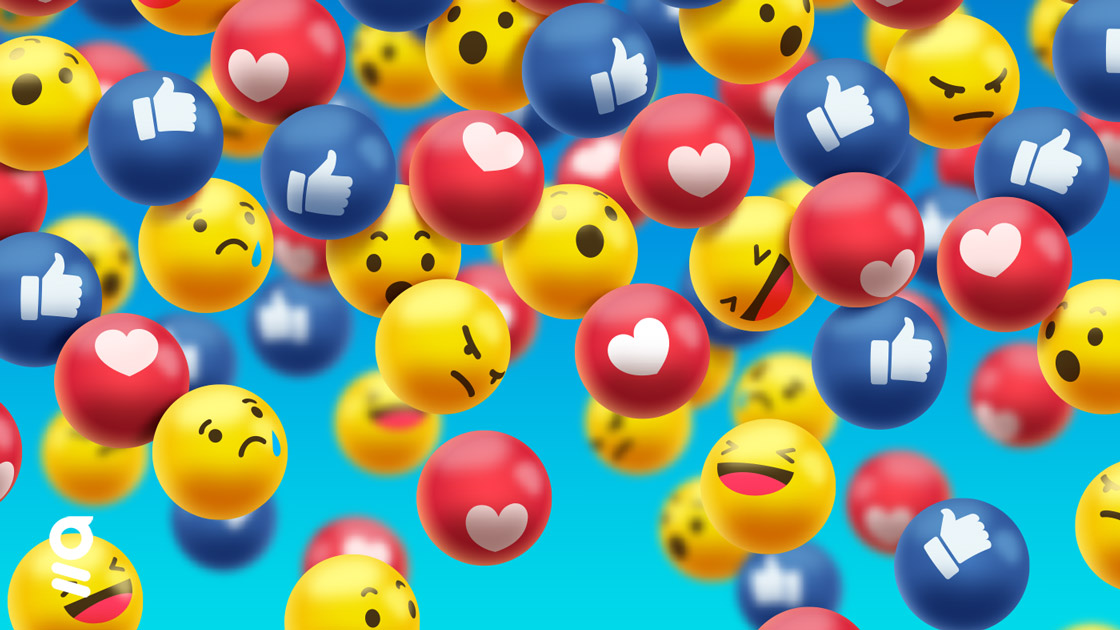





.png)






